Color Scheme Generator
A simple, responsive color scheme generator powered by The Color API.
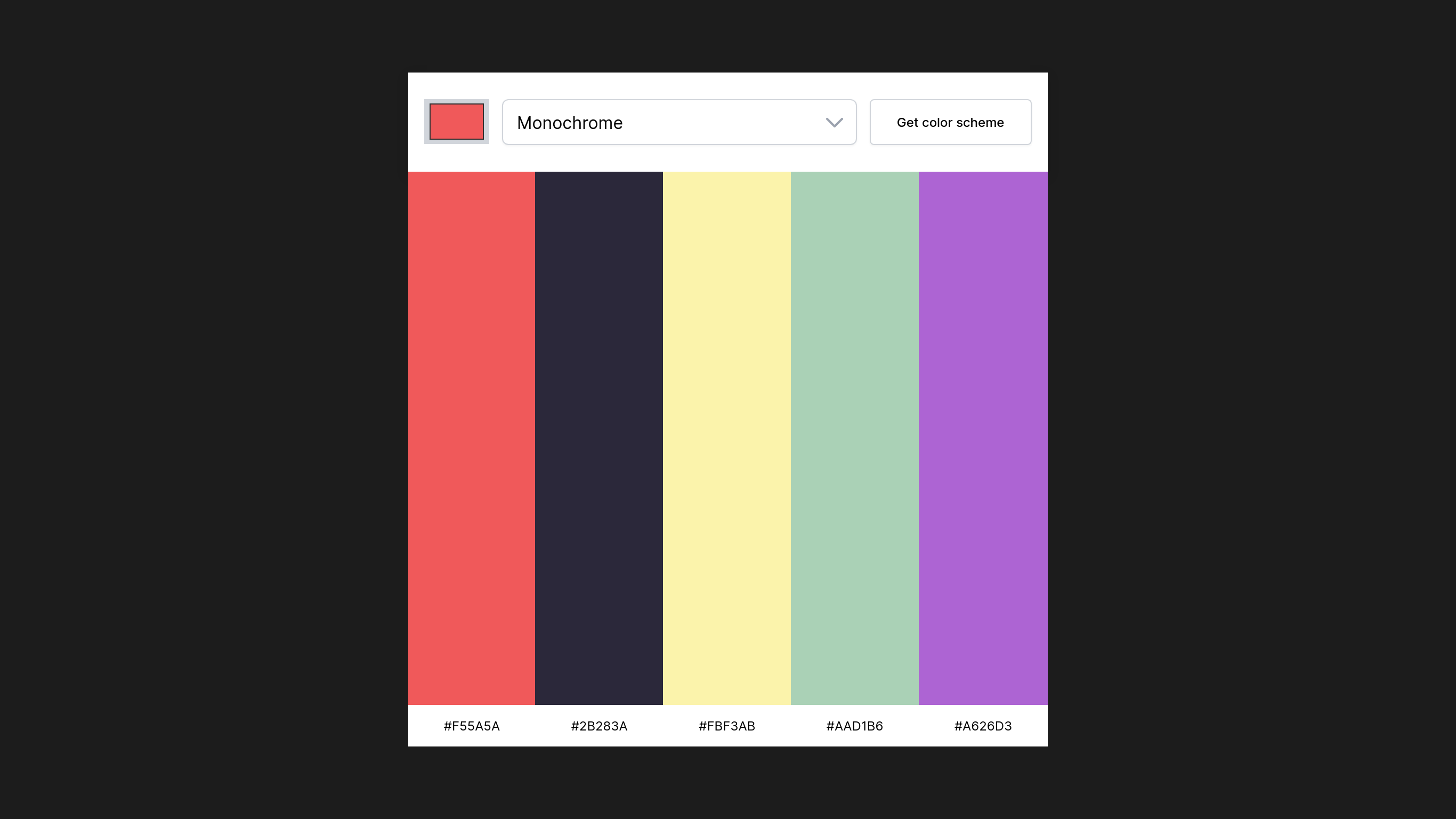
Highlights
Generate a palette of 5 colors based on 8 different color schemes
Keyboard-friendly
1-click copy to clipboard
Built with
HTML and CSS Flexbox
Vanilla JavaScript
ES6 Fetch and Async/Await
Mobile-First Workflow
Why I built this
This unguided project is part of the Scrimba Frontend Developer Career Path, which I finished in November 2022.
The goal is to build a simple app that makes use of an API. In this case, we’re using The Color API to fetch color schemes based on a seed color.
Here are the project requirements:
- Choose “seed color” with an
<input type="color" /> - Choose color scheme mode in a
<select>box - Clicking button makes request to The Color API to get a color scheme
- Display the scheme colors and hex values on the page
- Stretch goal: click hex values to copy the clipboard
Project notes
I really enjoyed the process of solving roadblocks I encountered while working on this project.
In simple projects like this, I like setting the body to min-height: 100vh to prevent having an awkward white space at the bottom. However, I learned that using height: 100% on an element has no effect if the parent only has min-height but no height. It took me a bit of time and playing around with the CSS to grok this concept, and I’m glad I understand it a little better now.
In terms of accessibility, I wanted to make the app more accessible to keyboard users and allow them to tab between color strips. At first my color names were p tags, but I converted them into button tags so they have native tab-order and are semantically interactive (i.e., users can interact with them through mouse clicks, which will copy the color hex code to the clipboard).
On the JavaScript side, I initially implemented the “copy to clipboard” function with the Clipboard API, but learned that it sometimes fails when the browser doesn’t have access to the clipboard. So as a fallback, I implemented the old-school way of copying to clipboard, which uses document.execCommand("copy"). It’s already deprecated, but there’s no decent alternative yet, so…
Lastly, I tried to apply progressive enhancement while writing the CSS. In particular, thinking about how browsers that don’t support newer CSS features can still provide users with a close enough experience.
Resources
- Cards - This is a gift that keeps on giving. Whenever I find myself creating some sort of card element, I’d always refer to this article for best practices. The pseudo-content trick and progressive enhancement concepts greatly influenced my implementation for the card strips on this project.